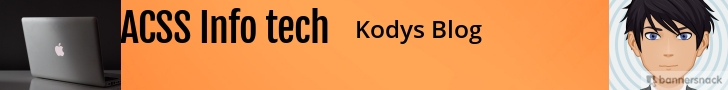Hello new comers to game maker studio. Today I will be telling you about what you do in game maker, posting and why its important to post, how to make your posts good, and get animations, and how to successfully get through the independent course.
What is game maker
Game maker is a free software that you can use to make, share, and play other peoples games and if your really good at game maker you can actually start making money off your games. You can make games for steam and mobile. But those types of game maker studio you have to pay for to be able to do that. You can make any types of games you your options are pretty limitless in game maker.
Posting and why its good to post
Posting is important in your independent course that is how your teacher marks your work and your followers on your blog see your progress on your game. How to make a good post for you posting you need to describe what you did what, what you learned and what you will be doing the next day also you need screen shots on what you did in your game. The time to do a good post takes around a good solid 15 - 20 minutes. If you follow these steps will have no problem in your posting for your independent class.
How to get sprites in game maker
Sprites are one of the main things you need in game maker to make your game besides the code to make your game work. The main place I got my sprites is the game maker website or you can if your watching a tutorial the person will usually link sprites that they made in the description of there video. I don't recommend taking other peoples sprites if you could try and make then yourself unless if you can't or you don't know how then you could take there sprites. and that is how to get sprites for your games.
Friday, January 20, 2017
Thursday, January 19, 2017
Day 45
Today what I learned in game maker today is a weapon swapping system so I can have more than one weapon and swap them. What I did in game maker today was I added a new weapon and added a new weapon its an ax but I ended up with coding problem and I don't know what I did wrong but I'm gonna re read all my code and check for spelling errors. Tomorrow what I'm doing in game maker tomorrow is finding out my error.
Friday, January 13, 2017
Day 44
What I did today in game maker today is I completed my game I finished my room's I added the amount of enemy's I needed in my rooms. What I did in game maker today was I finished my game today I added my enemy's to the room and but walls in my second room. My game runs on physics and if you don't know what physics means is that you use density and and make collision shapes if you want a more accurate collision box.. And the type of game I made is some what of and RPG game. To walk around is the arrow keys, and the attack key is X, the dash key is C, and the spell key is the V key.
The red plus sings are health packs when you kill and enemy you have a 0 out of 1 chance of a health pack dropping.
I added a dashing function for my game and I have a stamina bar so you can only dash a limited time the more you level up the more stamina you get and more times you can dash.
Instead of a punching slash attack I added a new weapon to my game its a sword.
The red plus sings are health packs when you kill and enemy you have a 0 out of 1 chance of a health pack dropping.
I added a dashing function for my game and I have a stamina bar so you can only dash a limited time the more you level up the more stamina you get and more times you can dash.
Instead of a punching slash attack I added a new weapon to my game its a sword.
Thursday, January 12, 2017
Day 43
Today what I learned in game maker today was how to add in a new enemy and update the code so the new enemy would work and I also learned how to search for your code you press shift+Ctrl+f and then a little menu will pop up and you can search up your code. What I did in game maker today was I added my new enemy and I updated some scrips for my game. What I'm doing in game maker tomorrow is just fixing bugs.
Wednesday, January 11, 2017
Day 42
I haven't posted in a couple of day's cause I have bin having the same problem with my game and I can't figure it out I have looked every where and tried everything and I stilled can't fix my problem. My problem is that when my player will come into range my enemy sprite its doesn't chase like its supposed to do and when he wanders they only wander in diagonal and if i get close some times my enemy sprite will freak out and I don't know what to do cause all my code is correct for the new wandering and chase code. I might have to switch my code back so I Can polish up my game and finish it.
Wednesday, January 4, 2017
Day 41
Today what I learned today wasn't really anything cause I was doing the same thing that was changing my enemy targeting system to the axis system. What I did in game maker today was I did the same thing I fix my first problem and then I ran into another problem and I don't know whats up with my code but I'm gonna continue and find out what my problem is. What I'm doing in game maker tomorrow is fixing my problem with my game.
Tuesday, January 3, 2017
Day 40
Today what I learned in game maker today was I learned how to change my enemy's follow system instead of using just a random range I'm using the axis system so I can add in new enemy's that use the axis system. What I did in game maker today was add in the axis system for my new enemy's I will be adding soon. What I'm doing tomorrow is continuing on my axis system code and then if I have time I will add in my new enemy's I'm going to add.
Subscribe to:
Posts (Atom)